Getting started with Kanopy
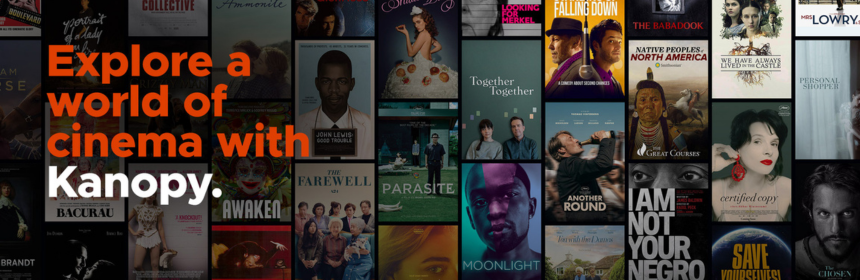
Getting started with Kanopy
To use Kanopy, you’ll need to enter your library card information and create a Kanopy account. We recommend doing this in a web browser, but you can also set up your account in the Kanopy app for iOS or Android.
To get started with Kanopy in a web browser:
- Go to www.kanopy.com in a supported browser.
- Select Get started.

3. Select Find your library.
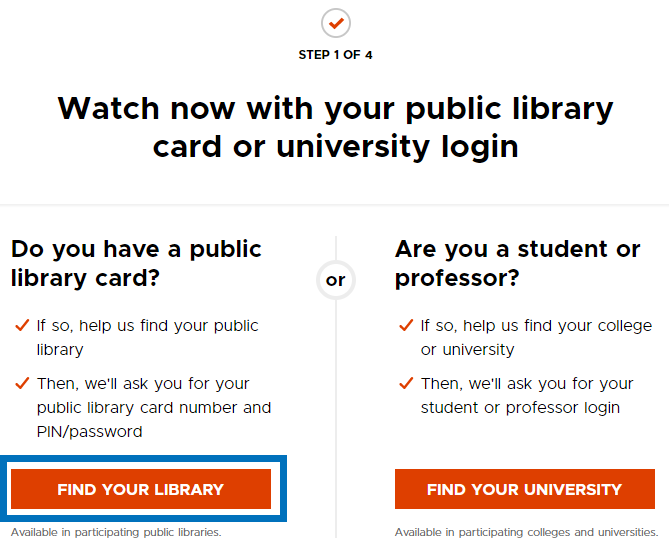
4. To find a library near you, share your location when prompted or search for your library by name, city, or zip code. Select your library’s name from the list or map, then click Select this library
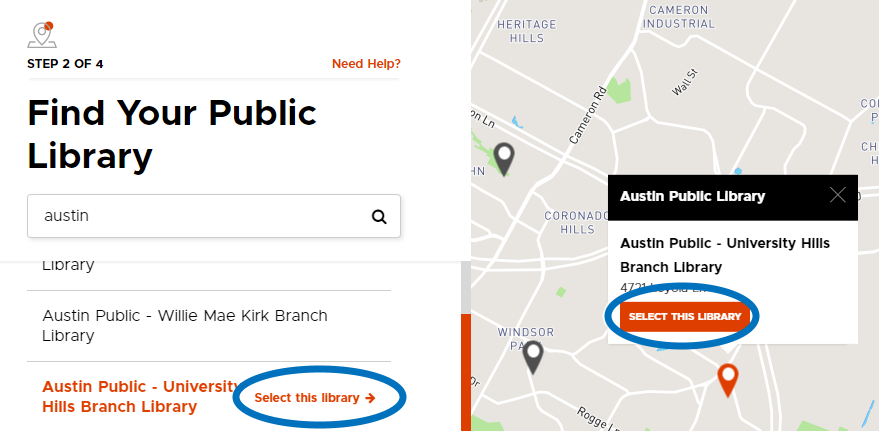
5. Enter your library card number and password (last 5 digits of your library card number). Then, select Continue.
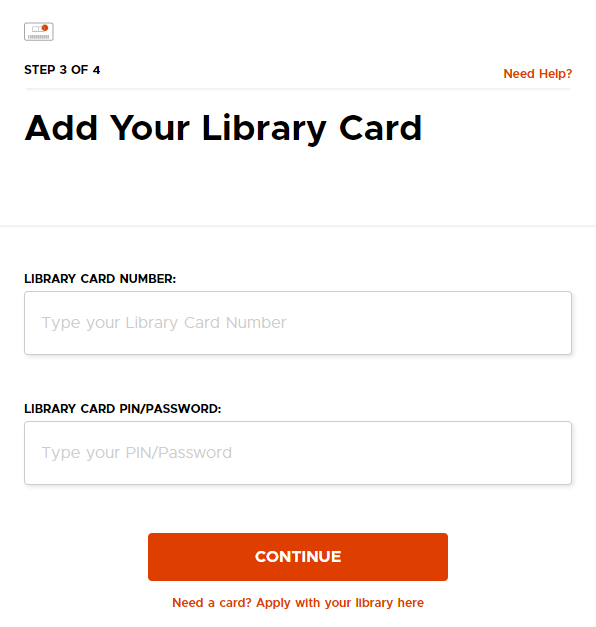
6. Create your Kanopy account:
Enter your name, email address, and password, then select Sign up.
Or, sign up with an existing Apple or Google account by selecting Sign Up with Apple or Sign Up with Google and following the instructions.
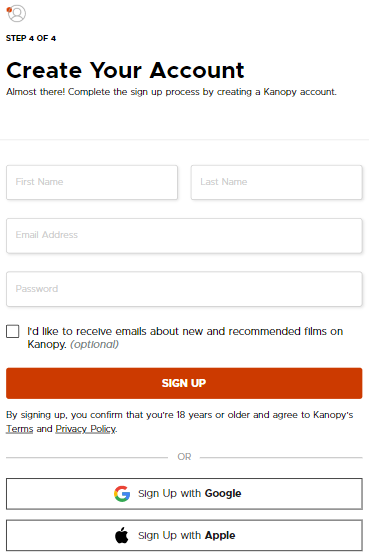
7. Take note of how many films you can watch each month (5 for Waterbury Public Library), then select Watch Now to get started.
Learn more about Kanopy’s website features.
